Creating Promo Codes
Promo codes can be used to reduce the amount that your customer has to pay when they check out on your site.
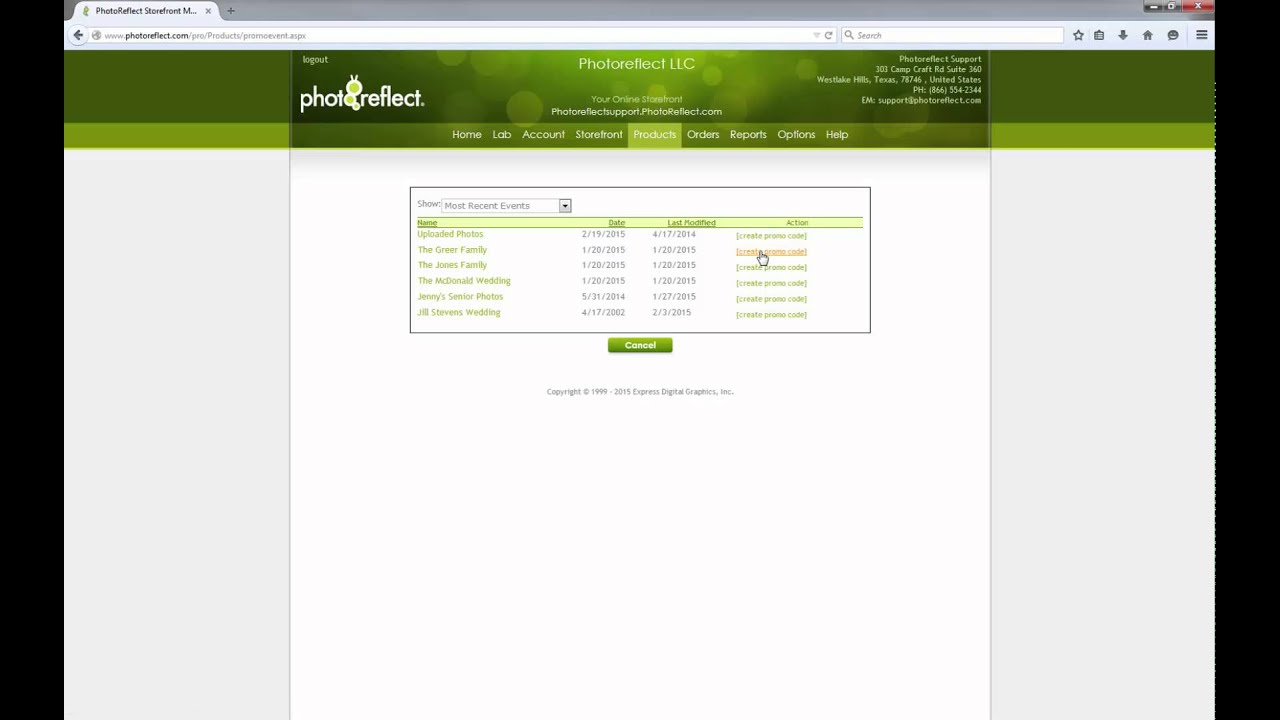
To generate a promo code please follow the steps below:
- Login to your account at www.photoreflect.com.
- Click on the Products tab.
- Click on 'New Promo' to create a promo code that works with all your events or click on 'New Event Promo' if you want to create a code for a specific event.
- This page allows you to choose the type of promo you want to apply. This can be in the form of a amount or percentage off the total order or a specific product. You can also create a promo code that applies to the shipping costs on an order.
- Next you will select how many times you want the code to be used. You can create a code that can be used an unlimited number of times, set a limit, or create just a one-time use promo code.
- You can then set an expiration date for the code if needed.
- Finally you will need to enter a name for your promo code. The name cannot have any spaces in it.
- Click on 'Create Code' at the bottom to activate your promo code.
Your customer will be able to enter their promo code on the final page of checkout when they are asked to select a method of payment.
If you have any questions, please email our PhotoReflect care team at support@photoreflect.com.
Thank you for using PhotoReflect!